Updated: 12/16/2025
10/21/2025
Over time I've used multiple different ways to style a web application, a few among the many being:
and now, Tailwind.
Tailwind uses a set of predefined utility classes applied directly to the HTML instead of creating custom CSS. This allows users to apply styling directly with speed and ease.
As we can see from the Google Chrome Platform a majority of CSS is repeated over and over, and Tailwind presents itself as a solution to needing to repeat the pattern:
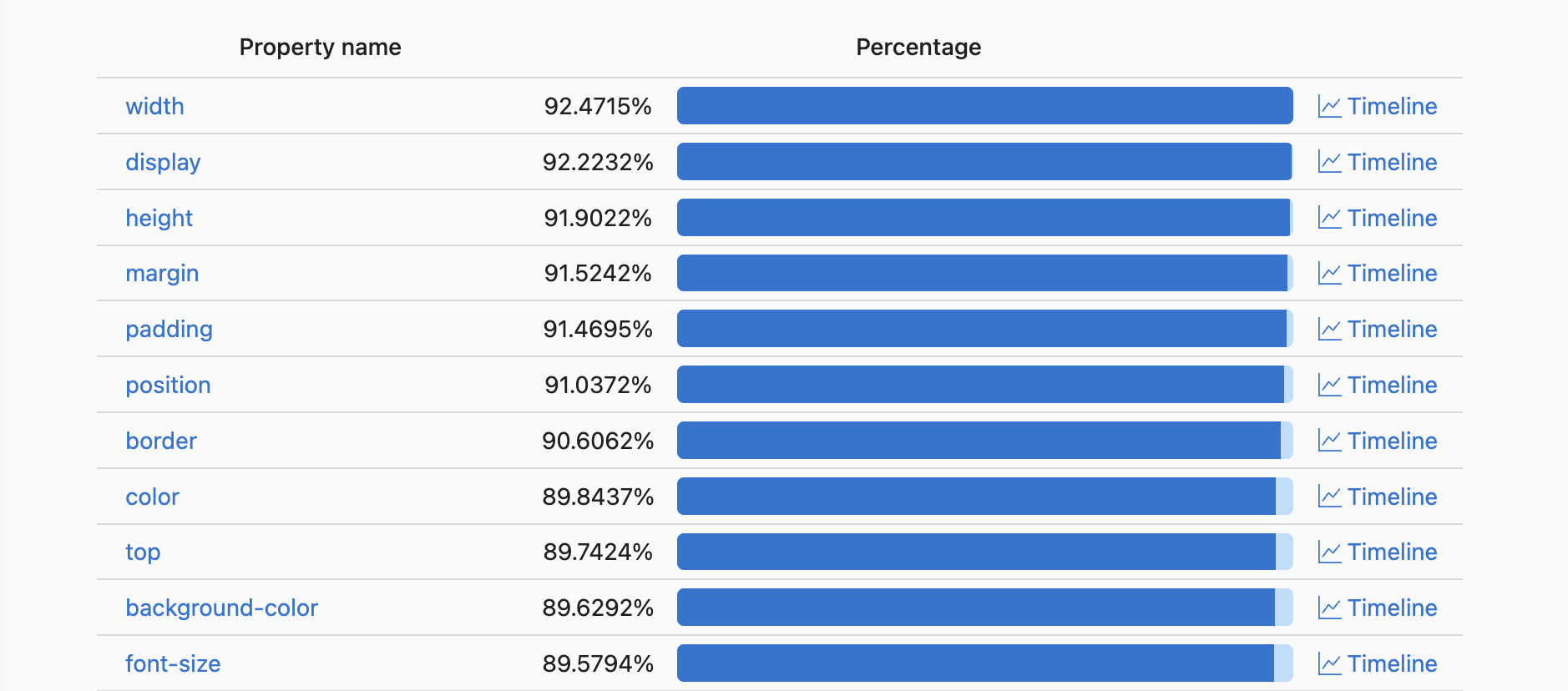
This allows us to turn CSS like this:
body { font-family: 'ui-sans', sans-serif; width: 100%; display: grid; grid-template-rows: 1rem 1fr 1rem; gap: 2rem; min-height: 100vh; padding: .75rem; } @media(min-width: 640px) { body { padding: 1.5rem; gap: 4rem; } }
into this:
<body className="font-sans w-full grid grid-rows-[1rem_1fr_1rem] min-h-screen p-3 sm:p-6 gap-8 sm:gap-16"> /** code here... */ </body>
However you clearly lose some readability this way. This was easier and quicker to create sure, but as the sole developer of the application I know exactly what it's doing.
Overall I've been pleased with Tailwind and am excited to try and use some of it's more in depth features, like 3d transformations.
9/10 would recommend.